I cannot seem to find a way to add songs to playlist in the new app. when I click on the ••• next to a song while another is playing, the only option now appears to be Replace Queue, and no ability to insert the song. what am I missing?
I just updated my app and that feature is not there. Maybe I am missing something so please what are the steps to add new songs or create a new playlist?
As well as the app, also just check you’ve updated your system:
Settings - System Updates - Check for Updates.
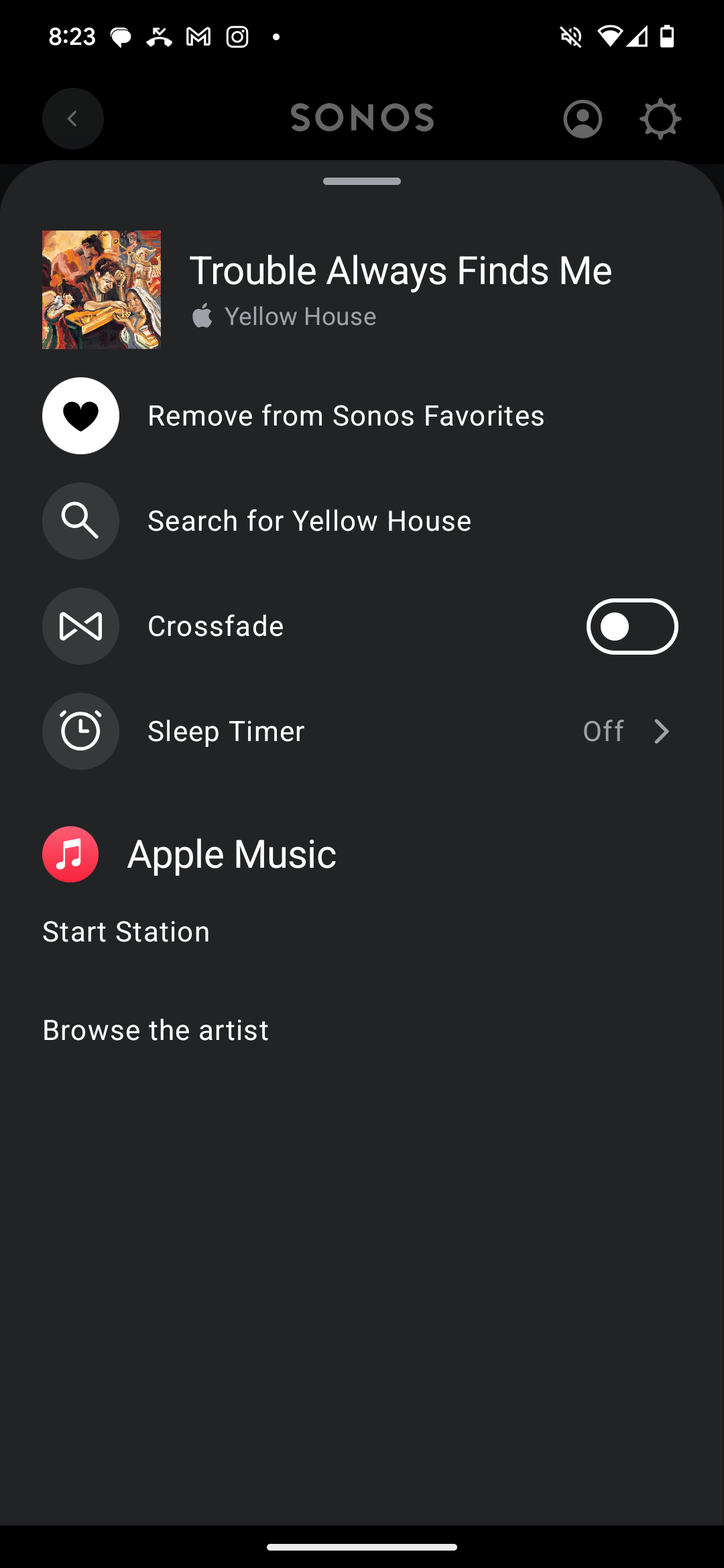
On the bottom right of as song on my screen there are three dots and when I click it, this is what shows up. There is no more button anywhere. Same with my playlist.
Here’s mine…

You’ve not confirmed if you’ve updated the System (per my suggestion)…
As you can see from my screen shot above, this is what you should see if everything is up to date.
If you are fully updated across your speakers then turn off your router and speakers, and force close the app. Leave it five mins. Then turn on the router and let it fully boot up. Then turn on each speaker one at a time and let each boot up to white light before moving on to the next one. Then re-open the app and tap the three dots again.
Thank you so much. It worked after I unplugged everything and turned it back on. You saved sonos a long time customer.
Great news!
I’m still sitting tight waiting for an IOS update, but why can’t I just search for a song that I know is in my playlist and go directly to that song without the app adding another instance of it into my playlist. I tried this again last night with a song I heard in the background of a movie I was watching. I know I had it in the Sunroom Playlist, which is right next to the Living Room, I searched for it and selected Play Now from the context menu, and while it was playing, I had to scroll down (as usual) to try and find it, and it added it to an area where maybe I last was in the playlist. This just makes my playlists larger and larger. I should be able to just go to the searched song in the playlist and play it. I know something like this and the fact to the app loses your place in the queue and keeps taking you to the top every time is not a priority, but to me either is worrying about the Ace Headphones. Why would anyone want headphones. I just don’t understand that.
And another thing, why is Sonos closing various topics. I’m in a few topic groups but now they are closed. How do I find and join other groups?
And another thing, why is Sonos closing various topics. I’m in a few topic groups but now they are closed. How do I find and join other groups?
Check the date of the last post. If there’s no note that a Mod has closed a thread (due to off-topic or abusive posts), a thread is automatically closed due to inactivity.
And another thing, why is Sonos closing various topics. I’m in a few topic groups but now they are closed. How do I find and join other groups?
Check the date of the last post. If there’s no note that a Mod has closed a thread (due to off-topic or abusive posts), a thread is automatically closed due to inactivity.
Okay, thank you.
...and while it was playing, I had to scroll down (as usual) to try and find it,
Not an answer to your specific wider point, but I’ve just updated the app to today’s version (80.23.9), and when I pressed the button to bring up the queue while playing a playlist, it brought me to where the current song is playing.
I’m trying to work out if it did this before today’s update. It’s just that I recall having to scroll down to find the song now playing, but not on this occasion. Is this a fix - or does the ‘scrolling down to find the track’ issue happen during a different user journey…?
...and while it was playing, I had to scroll down (as usual) to try and find it,
Not an answer to your specific wider point, but I’ve just updated the app to today’s version (80.23.9), and when I pressed the button to bring up the queue while playing a playlist, it brought me to where the current song is playing.
I’m trying to work out if it did this before today’s update. It’s just that I recall having to scroll down to find the song now playing, but not on this occasion. Is this a fix - or does the ‘scrolling down to find the track’ issue happen during a different user journey…?
Thank you for giving me some hope. I just checked and I updated my IOS app to the 80.23.9 you sited above and jumped to the middle of my Sunroom queue and started playing a song. And while the song was playing, I selected the round Playlist button in the lower left quadrant of the Now Playing window, and it took me back to the top of the playlist. I reloaded the entire Sunroom Playlist back hoping that would make things work different, but no change. Since this was my wife’s iPad, I went upstairs into the Bedroom and update my iPad mini, which already had the Bedroom playlist loaded, and again, scrolled down and selected a song a few swipes down, and it still takes me to the top of the playlist. I’m at my Windows PC right now to check for any firmware updates, but I am up to date. So, I don’t know. But you are the first positive response to this issue. I’ll keep playing around. Maybe I have to completely remove the Sonos app and download a fresh one from the webpage? I don’t know again.
I paused the speaker a little while ago. When I pressed play again - having read your post - I pressed the queue icon, bottom left in the app. And - it took me to the TOP of the playlist!! Argh!
It was working fine when I posted! I had tested it multiple times before posting - it had been taking me straight to the playing track in the queue list, every time.
But now I go to the top of the playlist again… I just don’t know what’s going on now.
I paused the speaker a little while ago. When I pressed play again - having read your post - I pressed the queue icon, bottom left in the app. And - it took me to the TOP of the playlist!! Argh!
It was working fine when I posted! I had tested it multiple times before posting - it had been taking me straight to the playing track in the queue list, every time.
But now I go to the top of the playlist again… I just don’t know what’s going on now.
Okay, thanks for letting me know. I guess they are working on it. Corry from Sonos had mentioned a while back that they are aware of this, but there were other priorities to deal with so I’ve been just waiting and hoping. One of these days we will be pleasantly surprised.
I also want to know about it
Reply
Enter your E-mail address. We'll send you an e-mail with instructions to reset your password.
